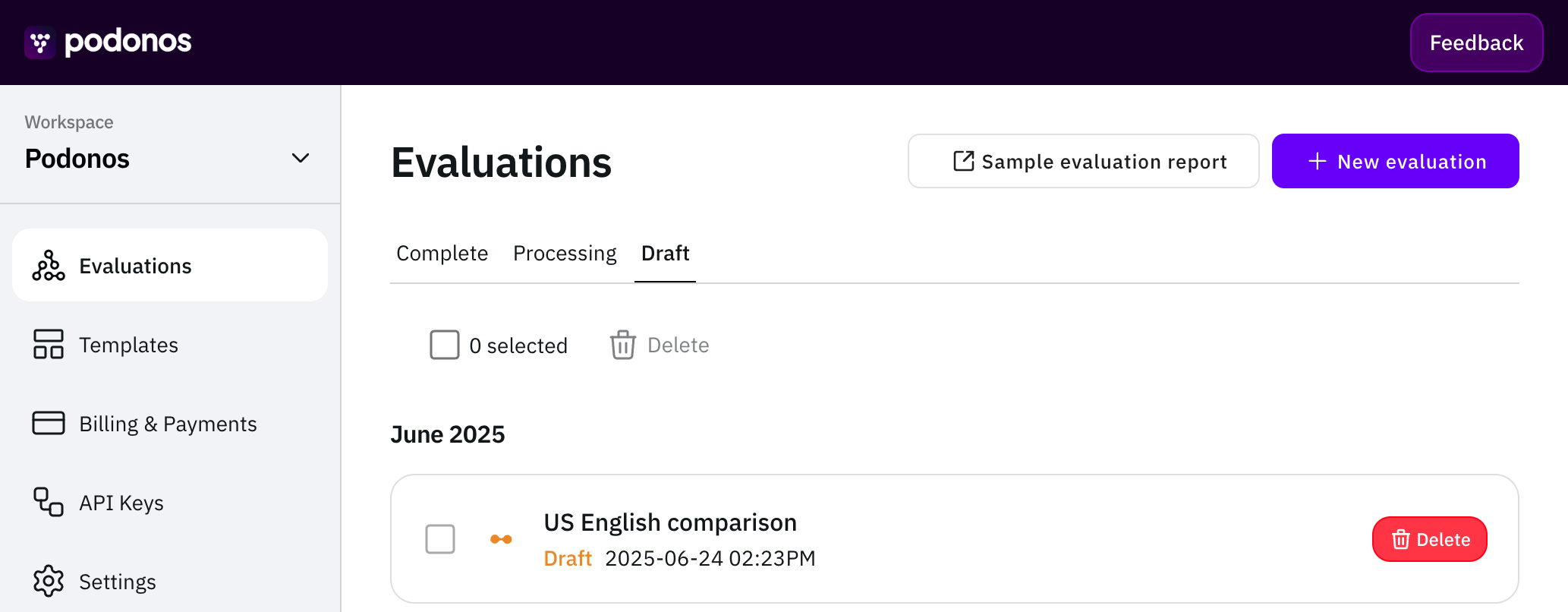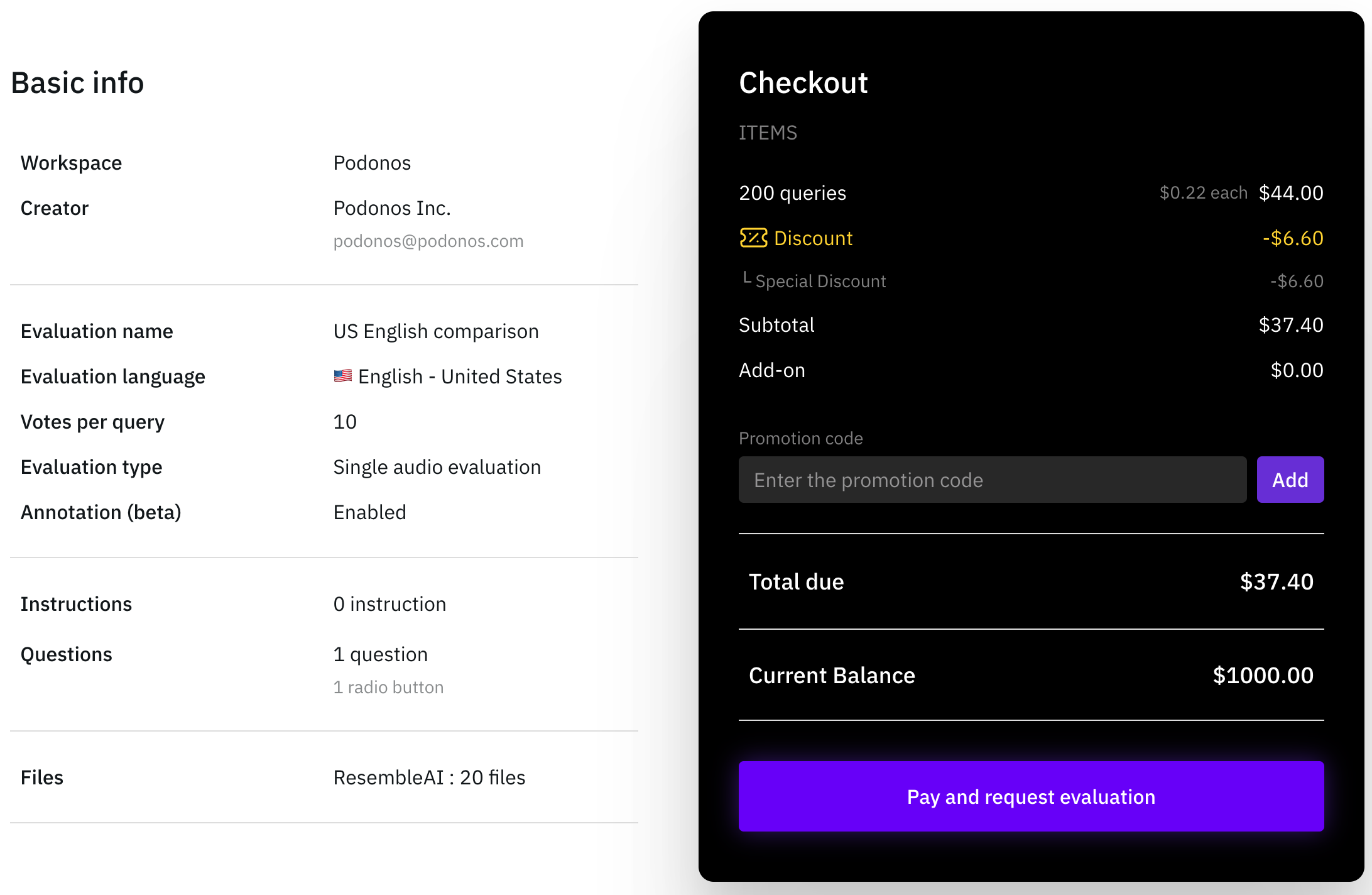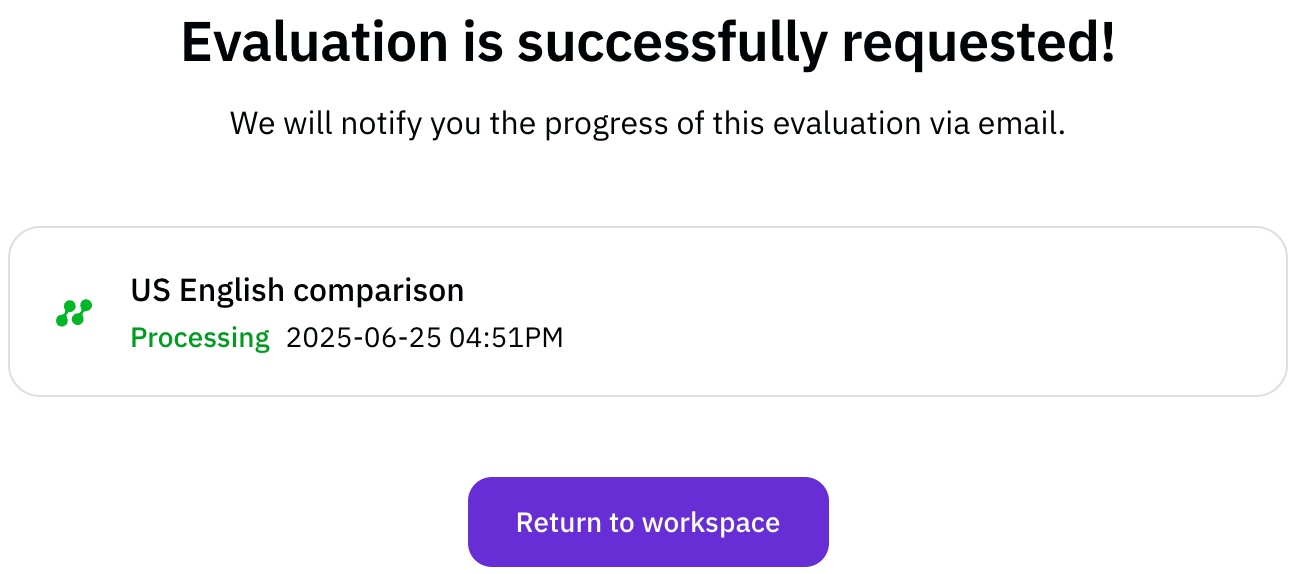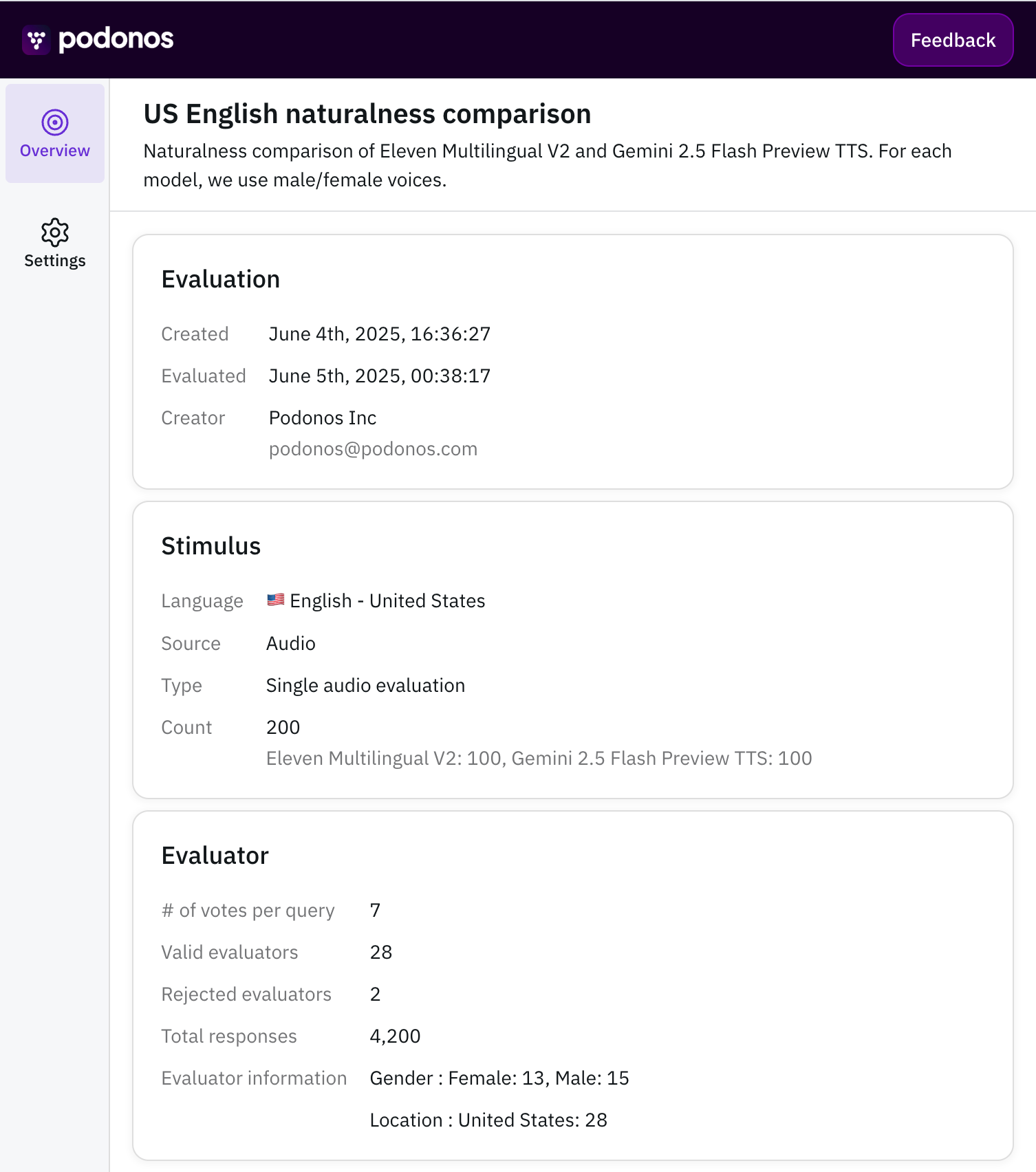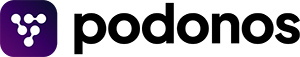Set up your development
You need Python 3.8 or newer. You can check your Python version:Install the SDK
Get your API key
You can get your API key from the Workspace. You can see more details in Get API KeyGenerate an evaluation with simple code
python